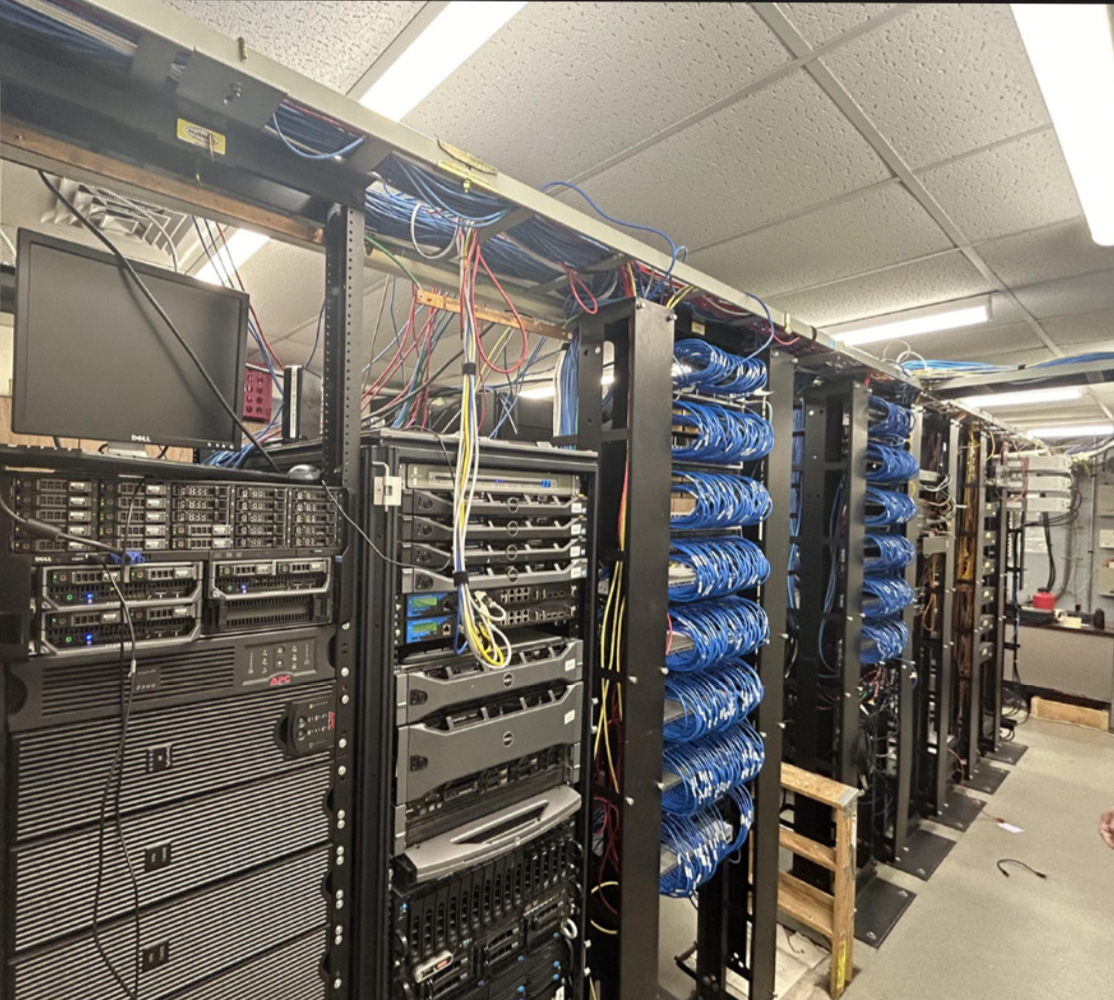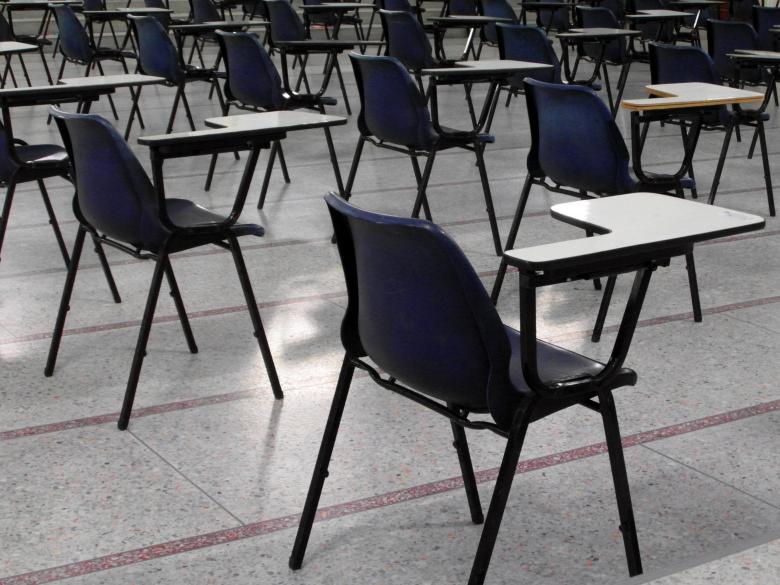“It’s a huge temptation. Your laptop, adults understand that too,” East Lyme school district technology leader Ben McCarthy said. Every student knows how easy it can be to get distracted throughout a long school day, much of which is spent on a computer.
The solution for teachers tired of constantly trying to keep students on task? DYKNOW.
This new software, which allows teachers to see what students are doing on their laptops, while in class, along with the ever-growing list of internet restrictions, leaves some students wondering: how much supervision is too much?
DYKNOW is a classroom management software implemented by the East Lyme school district this year. With DYKNOW, teachers can see what their students are doing online on their own laptops, can limit access to specific websites, and can send students messages directly to their screen according to Jennifer Berchielli, East Lyme school district instructional technologist.
For upperclassmen, the shift in learning with this new software can be a struggle to adjust to. “It feels invasive – teachers being able to see what I’m doing all the time,” junior Shea Killoy said.
DYKNOW is synced with every student’s schedule, so Mr. McCarthy assures students that teachers can’t see what students are doing outside of their class, although he adds, “It’s a school- owned device, so there really is no privacy on it. You, the student, and your parents sign off on an acceptable use agreement, and one of the lines in there is there is no expectation of privacy, because it’s our device.” Mr. McCarthy continued, “We’re late to the game, most schools use it.”
Some underclassmen are also taken aback by the software, being the first classes to enter their high school years with the program.
“I feel like I’m not trusted by the teachers who use it,” freshman Kate Hausner said.
Although the software is cause for concern for some students, teachers think of it less as a lack of trust, and more as a useful management tool.
“My reason for using it is to try to help them stay on task, not to interfere with their personal life. So I understand students’ view that they don’t want me to see what they’re doing, but if you’re in my classroom, I should know what you’re doing,” history teacher Jennifer Raub said.
This new software is not the only issue students have with their school-owned device. The long list of internet restrictions on school laptops can be a headache for students and teachers alike.
“Honestly, there’s way too many (website blocks). I need to use some of the blocked websites for class and it gets in the way,” sophomore Avah Whitley said.
History classes teach students about tough subjects, and teachers rely on computers for student research.
“I know if you google KKK nothing comes up with the school devices. That hindered us during (the) Reconstruction (unit) for research. It got in the way, but I understand why they did it,” Ms. Raub said.
Mr. McCarthy manages websites on school computers with the help of the program “Securly.” He says that websites get blocked and unblocked every day.
“It’s a balancing act,” Mr. McCarthy said. He adds that teachers can unblock websites by simply emailing him, after which he will research that site and release it to students and teachers if there are no security problems with it.
In this new world of technology, it can be tough to adjust to new softwares and restrictions, and most people recognize that.
“It’s new to us. It’s new to you guys. It might be useful in some settings and not others. I understand the view of the breach of privacy. It can be a complicated issue. Since it’s so new, I’m excited to see what kind of happens as it keeps going,” Ms. Raub said.